Data Adaptors in JavaScript DataManager
23 Jun 202024 minutes to read
DataManger uses adaptors to process data. There are three types of adaptors in DataManger. They are
-
JSON Adaptor
-
URL Adaptor
-
OData Adaptor
Here, you can learn when and how each adaptor is used.
JSON Adaptor
JSONAdaptor is used to process JSON data. It contains methods to process the given JSON data based on the queries.
JSONAdaptor has the following unique in-built methods,
| Properties |
Parameters |
Description |
||||||||||||
|---|---|---|---|---|---|---|---|---|---|---|---|---|---|---|
| processQuery(dataObj, query) |
|
Used to prepare query string for the request data | ||||||||||||
| processResponse(data, dataManagerObj, query, xhr) |
|
Used to precess the response which is return from the Data Source | ||||||||||||
| insert(dataObj, data) |
|
Inserts a data item in the data table. | ||||||||||||
| remove(dataObj, keyField, value, tableName) |
|
It is used to remove the data from the dataSource | ||||||||||||
| update(dataObj, keyField, value, tableName) |
|
Updates existing record and saves the changes to the table.. |
The following code example illustrates on how to use JSONAdaptor.
<div class="datatable">
<table id="table1" class="table table-striped table-bordered" style="width:700px">
<thead>
<tr>
<th>Order ID</th>
<th>Customer ID</th>
<th>Employee ID</th>
</tr>
</thead>
<tbody></tbody>
</table>
</div>
<script type="text/javascript">
$(function () {
var data = [{ OrderID: 10248, CustomerID: "VINET", EmployeeID: 5 },
{ OrderID: 10249, CustomerID: "AANAR", EmployeeID: 9 },
{ OrderID: 10250, CustomerID: "VICTE", EmployeeID: 2 },
{ OrderID: 10251, CustomerID: "TOMSP", EmployeeID: 7 },
{ OrderID: 10252, CustomerID: "SUPRD", EmployeeID: 6 }];
var dataManager = ej.DataManager(data);
$("#table1 tbody").html($("#tableTemplate")
.render(dataManager.executeLocal(new ej.Query().take(3))));
});
</script>
<script id="tableTemplate" type="text/x-jsrender">
<tr>
<td>{{>OrderID}}</td>
<td>{{>CustomerID}}</td>
<td>{{>EmployeeID}}</td>
</tr>
</script>The result of above code example is illustrated as follows.

URL Adaptor
URL Adaptor of DataManager can be used when you are required to use remote service to retrieve data. It interacts with server-side for all DataManager Queries and CRUD operations.
UrlAdaptor has the following unique in-built methods,
| Properties |
Parameters |
Description |
||||||||||||||||||
|---|---|---|---|---|---|---|---|---|---|---|---|---|---|---|---|---|---|---|---|---|
| processQuery(dataObj, query, hierarchyFilters) |
|
Used to prepare query string for the request data | ||||||||||||||||||
| processResponse(data, dataManagerObj, query, xhr, request, changes) |
|
Used to precess the response which is return from the Data Source | ||||||||||||||||||
| insert(dataObj, data, tableName, query) |
|
Inserts a data item in the data table. | ||||||||||||||||||
| remove(dataObj, keyField, value, tableName, query) |
|
It is used to remove the data from the dataSource | ||||||||||||||||||
| update(dataObj, keyField, value, tableName, query) |
|
Updates existing record and saves the changes to the table.. |
Now, in the following code example the data is retrieved from MVC Controller.
<div class="datatable">
<table id="table1" class="table table-striped table-bordered" style="width:700px">
<thead>
<tr>
<th>Order ID</th>
<th>Customer ID</th>
<th>Employee ID</th>
</tr>
</thead>
<tbody></tbody>
</table>
</div>
<script type="text/javascript">
$(function () {
var dataManager = ej.DataManager({ url: "Home/Data", adaptor: new ej.UrlAdaptor() });
var query = ej.Query().take(3);
var execute = dataManager.executeQuery(query) // executing query
.done(function (e) {
$("#table1 tbody").html($("#tableTemplate").render(e.result));
});
});
</script>
<script id="tableTemplate" type="text/x-jsrender">
<tr>
<td>{{>OrderID}}</td>
<td>{{>CustomerID}}</td>
<td>{{>EmployeeID}}</td>
</tr>
</script>public class HomeController : Controller
{
public JsonResult Data(DataManager dataObj)
{
List<Object> data = new List<object>();
for (int i = 1; i <= 10; i++)
{
data.Add(new { OrderID = 10240 + i, CustomerID = "Customer" + i, EmployeeID = i });
}
var records = data.Take(dataObj.Take); // take query of Data Manager
return Json(records, JsonRequestBehavior.AllowGet);
}
}The result of the above code example is illustrated as follows.
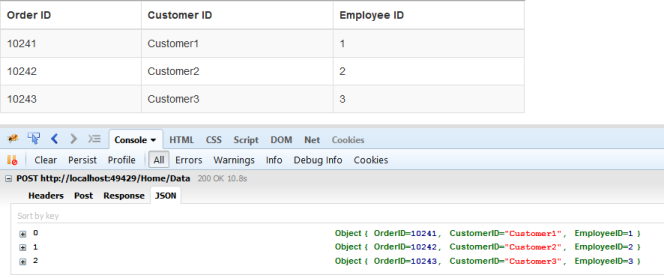
OData Adaptor
OData Adaptor that is extended from UrlAdaptor, is used for consuming data through OData Service. You can use the following code example to use OData adaptor.
ODataAdaptor has the following unique in-built methods,
| Properties |
Parameters |
Description |
||||||||||||||||||
|---|---|---|---|---|---|---|---|---|---|---|---|---|---|---|---|---|---|---|---|---|
| processResponse(data, dataManagerObj, query, xhr, request, changes) |
|
Used to precess the response which is return from the Data Source | ||||||||||||||||||
| insert(dataObj, data, tableName) |
|
Inserts a data item in the data table. | ||||||||||||||||||
| remove(dataObj, keyField, value, tableName) |
|
It is used to remove the data from the dataSource | ||||||||||||||||||
| update(dataObj, keyField, value, tableName) |
|
Updates existing record and saves the changes to the table.. |
<div class="datatable">
<table id="table1" class="table table-striped table-bordered" style="width:700px">
<thead>
<tr>
<th>Order ID</th>
<th>Customer ID</th>
<th>Employee ID</th>
<th>Freight</th>
<th>Ship Country</th>
</tr>
</thead>
<tbody></tbody>
</table>
</div>
<script type="text/javascript">
$(function () {// Document is ready.
//oData Adaptor with DataManager
var dataManager = ej.DataManager({
url: "http://mvc.syncfusion.com/Services/Northwnd.svc/Orders",
crossDomain: true,
offline: true
});
var query = ej.Query()
.select("OrderID", "CustomerID", "EmployeeID", "Freight", "ShipCountry").take(10)
var execute = dataManager.executeQuery(query) // executing query
.done(function (e) {
$("#table1 tbody").html($("#tableTemplate").render(e.result));
});
});
</script>
<script id="tableTemplate" type="text/x-jsrender">
<tr>
<td>{{>OrderID}}</td>
<td>{{>CustomerID}}</td>
<td>{{>EmployeeID}}</td>
<td>{{>Freight}}</td>
<td>{{>ShipCountry}}</td>
</tr>
</script>The result of the above code example is illustrated as follows.
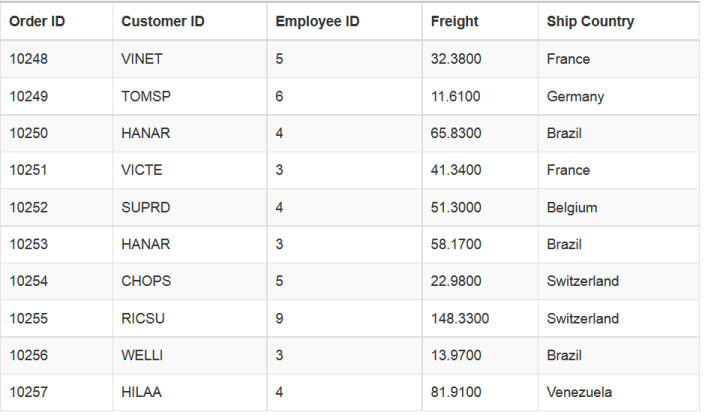
WebAPI Adaptor
WebApi Adaptor, extended from ODataAdaptor, of DataManager is used for retrieving data from WebApi service.
WebApiAdaptor has the following unique in-built methods,
| Properties |
Parameters |
Description |
||||||||||||||||||
|---|---|---|---|---|---|---|---|---|---|---|---|---|---|---|---|---|---|---|---|---|
| processResponse(data, dataManagerObj, query, xhr, request, changes) |
|
Used to precess the response which is return from the Data Source | ||||||||||||||||||
| insert(dataObj, data, tableName) |
|
Inserts a data item in the data table. | ||||||||||||||||||
| remove(dataObj, keyField, value, tableName) |
|
It is used to remove the data from the dataSource | ||||||||||||||||||
| update(dataObj, keyField, value, tableName) |
|
Updates existing record and saves the changes to the table.. |
Refer to the following code example.
<div class="datatable">
<table id="table1" class="table table-striped table-bordered" style="width:700px">
<thead>
<tr>
<th>Order ID</th>
<th>Customer ID</th>
<th>Employee ID</th>
</tr>
</thead>
<tbody></tbody>
</table>
</div>
<script type="text/javascript">
$(function () {
var dataManager = ej.DataManager({
url: "http://mvc.syncfusion.com/UGService/api/Orders",
crossDomain: true,
adaptor: new ej.WebApiAdaptor() });
var query = ej.Query()
.select("OrderID", "CustomerID", "EmployeeID").take(5)
var execute = dataManager.executeQuery(query) // executing query
.done(function (e) {
$("#table1 tbody").html($("#tableTemplate").render(e.result));
});
});
</script>
<script id="tableTemplate" type="text/x-jsrender">
<tr>
<td>{{>OrderID}}</td>
<td>{{>CustomerID}}</td>
<td>{{>EmployeeID}}</td>
</tr>
</script>Result of the above code example is illustrated as follows.
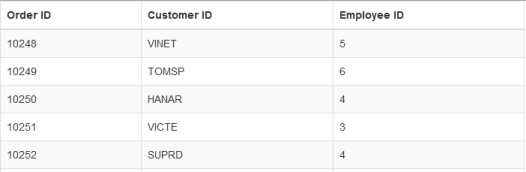
RemoteSave Adaptor
RemoteSaveAdaptor, extended from JsonAdaptor of DataManager, is used for binding local data and performs all DataManager queries in client-side. It interacts with server-side only for CRUD operations to pass the modified records.
JSONAdaptor has the following unique in-built methods,
| Properties |
Parameters |
Description |
|||||||||||||||
|---|---|---|---|---|---|---|---|---|---|---|---|---|---|---|---|---|---|
| insert(dataObj, data, tableName, query) |
|
Inserts a data item in the data table. | |||||||||||||||
| remove(dataObj, keyField, value, tableName, query) |
|
It is used to remove the data from the dataSource | |||||||||||||||
| update(dataObj, keyField, value, tableName, query) |
|
Updates existing record and saves the changes to the table.. |
Refer to the following code example.
<div>
<div class="row">
<div class="col-md-3">
OrderID
</div>
<div class="col-md-3">
<input id="OrderID" class="e-ejinputtext" type="text" value="" />
</div>
</div>
<div class="row">
<div class="col-md-3">
Customer ID
</div>
<div class="col-md-3">
<input id="CustomerID" class="e-ejinputtext" type="text" value="" />
</div>
</div>
<div class="row">
<div class="col-md-3">
Employee ID
</div>
<div class="col-md-3">
<input id="EmployeeID" class="e-ejinputtext" type="text" value="" />
</div>
</div>
<div class="row">
<div class="col-md-3">
<input type="button" value="Change" />
<input type="button" value="Add" />
<input type="button" value="Remove" />
</div>
</div>
</div>
<div class="datatable">
<table id="table1" class="table table-striped table-bordered" style="width:700px">
<thead>
<tr>
<th>Order ID</th>
<th>Customer ID</th>
<th>Employee ID</th>
</tr>
</thead>
<tbody></tbody>
</table>
</div>
<script type="text/javascript">
$(function () {
var records = [{ OrderID: 10248, CustomerID: "Customer1", EmployeeID: 1 },
{ OrderID: 10249, CustomerID: "Customer2", EmployeeID: 2 },
{ OrderID: 10250, CustomerID: "Customer3", EmployeeID: 3 },
{ OrderID: 10251, CustomerID: "Customer4", EmployeeID: 4 },
{ OrderID: 10252, CustomerID: "Customer5", EmployeeID: 5 }];
window.DataManager = ej.DataManager({ json: records, adaptor: new ej.remoteSaveAdaptor(), updateUrl: "Home/Update",insertUrl:"Home/Insert",removeUrl: "Home/Remove", offline:false });
$("#table1 tbody").html($("#tableTemplate").render(window.DataManager.dataSource.json));
$("input:button").ejButton({
click: function (args) {
if (document.activeElement.value == "Change") {
var data = window.DataManager.executeLocal(new ej.Query().where("OrderID", ej.FilterOperators.equal, $("#OrderID").val(), 10));
if (data.length) {
data[0].OrderID = $("#OrderID").val();
data[0].CustomerID = $("#CustomerID").val();
data[0].EmployeeID = $("#EmployeeID").val();
window.DataManager.update("OrderID", data[0]).done(function (e) {
$("#table1").find("tbody").empty().html($("#tableTemplate").render(e));
window.DataManager.dataSource.json = e;
window.changes = null;
$(".e-ejinputtext").val("");
})
}
}
if (document.activeElement.value == "Add") {
var data = {OrderID: $("#OrderID").val(), CustomerID:$("#CustomerID").val(), EmployeeID: $("#EmployeeID").val()};
window.DataManager.insert(data).done(function (e) {
$("#table1").find("tbody").empty().html($("#tableTemplate").render(e.record));
window.DataManager.dataSource.json = e.record;
window.changes = null;
$(".e-ejinputtext").val("");
})
}
if (document.activeElement.value == "Remove") {
var data = $("#OrderID").val();
if (data.length) {
window.DataManager.remove("OrderID", data).done(function (e) {
$("#table1").find("tbody").empty().html($("#tableTemplate").render(e));
window.DataManager.dataSource.json = e;
window.changes = null;
$(".e-ejinputtext").val("");
})
}
}
}
});
});
</script>
<script id="tableTemplate" type="text/x-jsrender">
<tr>
<td>{{>OrderID}}</td>
<td>{{>CustomerID}}</td>
<td>{{>EmployeeID}}</td>
</tr>
</script>public class HomeController : Controller
{
public static IList<EditableOrder> Data()
{
IList<EditableOrder> records = (IList<EditableOrder>)System.Web.HttpContext.Current.Session["Orders"];
if (records == null)
{
List<EditableOrder> temp = new List<EditableOrder>();
for (int i = 1; i <= 5; i++)
{
var order = new EditableOrder() { OrderID = 10247 + i, CustomerID = "Customer" + i, EmployeeID = i };
temp.Add(order);
}
System.Web.HttpContext.Current.Session["Orders"] = records = temp;
}
return records;
}
public JsonResult Update(EditableOrder value)
{
var record = Data().Where(o => o.OrderID == value.OrderID).FirstOrDefault();
if (record != null)
{
record.OrderID = value.OrderID;
record.CustomerID = value.CustomerID;
record.EmployeeID = value.EmployeeID;
}
return Json(Data(), JsonRequestBehavior.AllowGet);
}
public JsonResult Insert(EditableOrder value)
{
Data().Insert(0, value);
return Json(Data(), JsonRequestBehavior.AllowGet);
}
public JsonResult Remove(int key)
{
var record = Data().Where(o => o.OrderID == key).FirstOrDefault();
Data().Remove(record);
return Json(Data(), JsonRequestBehavior.AllowGet);
}
}Result of the above code example is illustrated as follows.
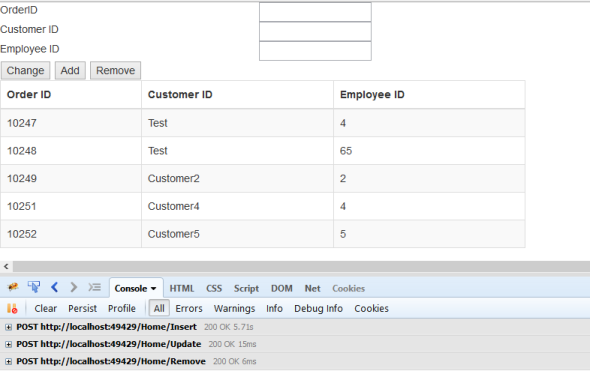
Custom Adaptor
Custom adaptor is a key technique to customize adaptors in DataManager. It is useful to write own adaptor. Normally ej.Adaptor is base class for all adaptors. Therefore you first inherit ej.Adaptor to develop customized one and then you override functionality in custom adaptor with base class.
The following code example illustrates you on how to create custom adaptor.
<div class="datatable">
<table id="table1" class="table table-striped table-bordered" style="width:700px">
<thead>
<tr>
<th>FirstName</th>
<th>LastName</th>
<th>Email</th>
</tr>
</thead>
<tbody></tbody>
</table>
</div>
<script type="text/javascript">
$(function () {// Document is ready.
//new custom adaptor implementation
//able to implement more option in custom adaptor other than insert
var customAdaptor = new ej.Adaptor().extend({
insert: function (dataObj, data) {
return dataObj.dataSource.json.push(data);
},
processQuery: ej.JsonAdaptor.prototype.processQuery // reused process query from json adaptor
});
window.gridData = [
{ FirstName: "John", LastName: "Beckett", Email: "john@syncfusion.com" },
{ FirstName: "Ben", LastName: "Beckett", Email: "ben@syncfusion.com" },
{ FirstName: "Andrew", LastName: "Beckett", Email: "andrew@syncfusion.com" }
];
var dataManager = new ej.DataManager(window.gridData);
// assigning custom adaptor to datamanager
dataManager.adaptor = new customAdaptor();
// insert from custom adaptor usage
dataManager.insert({ FirstName: "Joel", LastName: "Beckett", Email: "joel@syncfusion.com" });
$("#table1 tbody").html($("#tableTemplate")
.render(dataManager.executeLocal(new ej.Query())));
});
</script>
<script id="tableTemplate" type="text/x-jsrender">
<tr>
<td>{{>FirstName}}</td>
<td>{{>LastName}}</td>
<td>{{>Email}}</td>
</tr>
</script>Result of above code example is as follows.
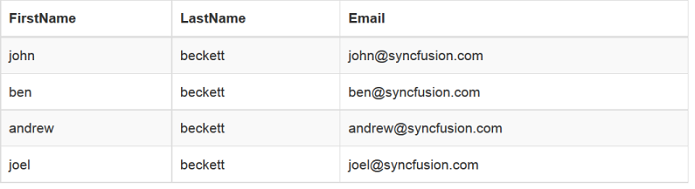
Using Custom Adaptor, you can override the existing method of Extended Adaptor,
| Properties |
Description |
|---|---|
| beforeSend | Custom headers can be set using pre-request callback beforeSend, by using the setRequestHeader method can be used to modify the XMLHTTPRequest |
| processQuery | Used to prepare query string for the request data |
| processResponse | Used to precess the response which is return from the Data Source |
| insert | The insert method of the data manager is used to add a new record to the table |
| remove | The remove action submits the data items that should be deleted |
| update | The update method is used to update the modified changes made to a record in the data source of the DataManager. |
Cache Adaptor
Cache Adaptor is used to cache the data of the visited pages. It prevents new requests for the previously visited pages. It can be enabled by using the enableCaching property. You can configure cache page size and duration of caching by using cachingPageSize and timeTillExpiration properties of the ej.DataManager.
CacheAdaptor has the following unique in-built methods,
| Properties |
Parameters |
Description |
||||||||||||||||||
|---|---|---|---|---|---|---|---|---|---|---|---|---|---|---|---|---|---|---|---|---|
| processQuery(dataObj, query, hierarchyFilters) |
|
Used to prepare query string for the request data | ||||||||||||||||||
| processResponse(data, dataManagerObj, query, xhr, request, changes) |
|
Used to precess the response which is return from the Data Source | ||||||||||||||||||
| insert(dataObj, data, tableName) |
|
Inserts a data item in the data table. | ||||||||||||||||||
| remove(dataObj, keyField, value, tableName) |
|
It is used to remove the data from the dataSource | ||||||||||||||||||
| update(dataObj, keyField, value, tableName) |
|
Updates existing record and saves the changes to the table.. |
<div id="CacheGrid"></div>$(function() {
var dataManger = ej.DataManager({
url: "http://mvc.syncfusion.com/Services/Northwnd.svc/Orders/",
enableCaching: true,
cachingPageSize: 10,
timeTillExpiration: 120000 });
$("#CacheGrid").ejGrid({
dataSource: dataManger,
allowPaging: true,
columns: ["OrderID", "CustomerID", "EmployeeID", "Freight", "ShipCity"]
});
});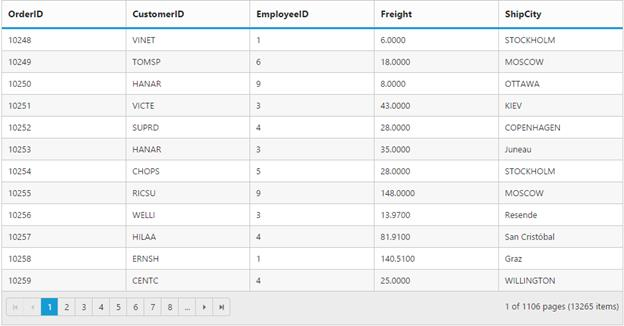
Cache Adaptor has the following unique properties,
| Properties |
Description |
|---|---|
| TimeTillExpiration | Specifies the duration of cached pages in milliseconds |
| CachingPageSize | A number of pages to be cached |